Creating new users in O/Cloud
If you are an organization Administrator, use Manage Users to Create, Edit and Delete users.
Creating new users:
-
Open Manage Users
-
Click the Plus icon
 on the top right.
on the top right.The CREATE USER dialog opens:
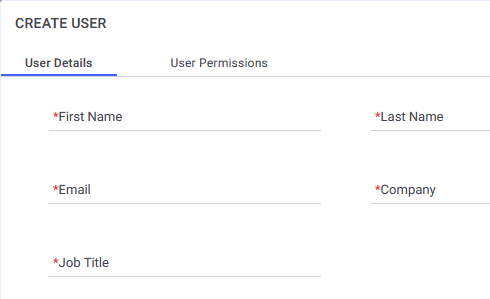
-
On the User Details tab enter the required information.
-
 Note:
Note: -
The Email address must be unique! Two users cannot share the same Email address.
-
By default, all new users created will not have access to your data. Grant them permissions as needed.
-
-
On the User Permissions tab, assign the needed permissions:
-
Click the link to learn about users Tiers
-
Click the link to learn more about Content Permissions
-
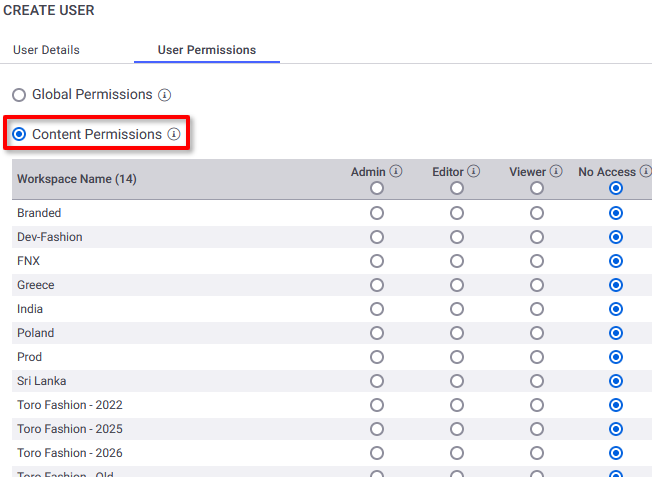
-
Click the link to learn more about Global Permissions
-
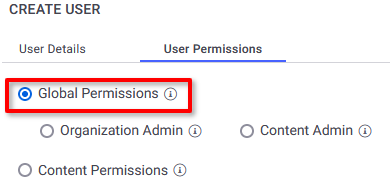
-
-
Click CREATE to complete the process.
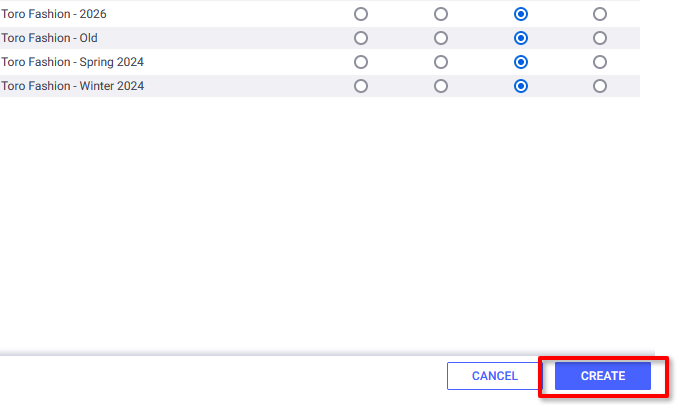
The user is created and an email from O/Cloud is sent to them with the log-in details.
 See also:
See also: